아래 링크를 통해 "Apache Tomcat" 접속
Apache Tomcat® - Welcome!
The Apache Tomcat® software is an open source implementation of the Jakarta Servlet, Jakarta Server Pages, Jakarta Expression Language, Jakarta WebSocket, Jakarta Annotations and Jakarta Authentication specifications. These specifications are part of the
tomcat.apache.org
빨간 좌측 박스의 "Tomcat 9" 클릭

32-bit 또는 64-bit 다운로드

본인의 디렉토리에 "Apache Tomcat" 파일을 압축 해제

해제 후 cmd 실행

본인 디렉토리 위치에 "Apache Tomcat" 경로 설정을 위한 주소복사

Apache Tomcat 경로 설정
cd C:\html\apache-tomcat-9.0.65\bin 입력
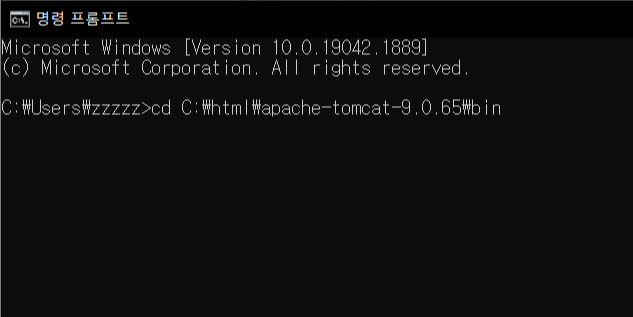
Apache Tomcat 서버 가동
startup.bat 입력
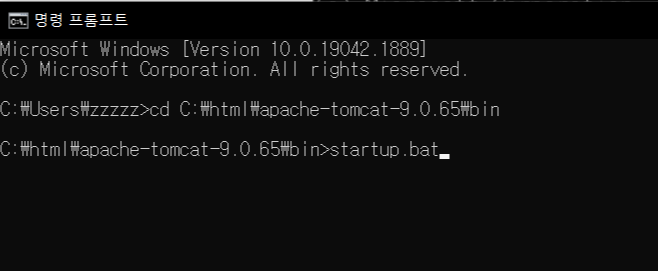
시작 명령어: C:\html\apache-tomcat-9.0.65\bin\startup.bat
중지 명렁어: C:\html\apache-tomcat-9.0.65\bin\shutdown.bat
Apache Tomcat 서버 가동 체크
http://localhost:8080/ 입력

서버 파일 확인을 위한 url 형식: http://localhost:8080/디렉토리위치/파일명.html
예) http://localhost:8080/html/ex04.html
또는
서버 파일 확인을 위한 url 형식: http://본인IP:8080/디렉토리위치/파일명.html
ex) http://192.168.0.2:8080/html/ex20.html
'SetUp' 카테고리의 다른 글
| [Setup] MariaDB 설치 (0) | 2022.10.14 |
|---|---|
| [Java] Eclipse Colors and Fonts 설정 / spell checking / Text file encoding / 이클립스 글꼴 설정 / 이클립스 글꼴 변경 (0) | 2022.09.29 |
| [환경설정] 자바 swing을 위한 Window Builder Install (0) | 2022.09.09 |
| [환경설정] 이클립스 다운로드 / eclipse download (0) | 2022.09.09 |
| [환경설정] jdk - 시스템 환경 설정 (0) | 2022.09.06 |



